PLC Ladder Diagram
The ladder diagram has and continues to be the traditional way of representing electrical sequences of operations.

These diagrams represent the interconnection of field devices in such a way that the activation, or turning ON, of one device will turn ON another device according to a predetermined sequence of events.
Figure 1 illustrates a simple electrical ladder diagram.
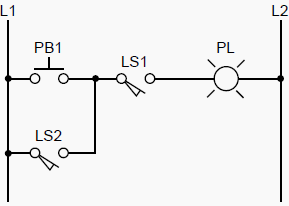
The original ladder diagrams were established to represent hardwired logic circuits used to control machines or equipment. Due to wide industry use, they became a standard way of communicating control information from the designers to the users of equipment.
As programmable controllers were introduced, this type of circuit representation was also desirable because it was easy to use and interpret and was widely accepted in industry.
Programmable controllers can implement all of the “old” ladder diagram conditions and much more. Their purpose is to perform these control operations in a more reliable manner at a lower cost.
A PLC implements, in its CPU, all of the old hardwired interconnections using its software instructions. This is accomplished using familiar ladder diagrams in a manner that is transparent to the engineer or programmer. Knowledge of PLC operation, scanning, and instruction programming is vital to the proper implementation of a control system.
Figure 2 illustrates the PLC transformation of the simple diagram shown in Figure 1 to a PLC format. Note that the “real” I/O field devices are connected to input and output interfaces, while the ladder program is implemented in a manner, similar to hardwiring, inside the programmable controller (i.e., softwired inside the PLC’s CPU instead of hardwired in a panel).
As previously mentioned, the CPU reads the status of inputs, energizes the corresponding circuit element according to the program, and controls a real output device via the output interfaces.
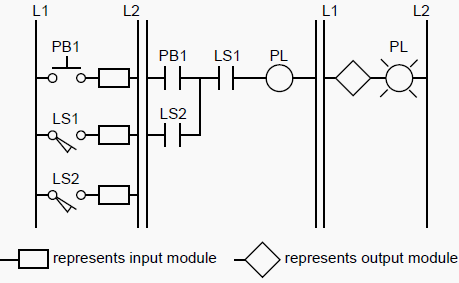
As you will see later, each instruction is represented inside the PLC by a reference address, an alphanumeric value by which each device is known in the PLC program. For example, the push button PB1 is represented inside the PLC by the name PB1 (indicated on top of the instruction symbol) and likewise for the other devices shown in Figure 2.
These instructions are represented here, for simplicity, with the same device and instruction names. Example 1-1 illustrates the similarity in operation between hardwired and PLC circuits.
Example 1
In the hardwired circuit shown in Figure 1, the pilot light PL will turn ON if the limit switch LS1 closes and if either push button PB1 or limit switch LS2 closes. In the PLC circuit, the same series of events will cause the pilot light—connected to an output module—to turn ON.
Note that in the PLC circuit in Figure 2, the internal representation of contacts provides the equivalent power logic as a hardwired circuit when the referenced input field device closes or is pushed. Sketch hardwired and PLC implementation diagrams for the circuit in Figure 1 illustrating the configurations of inputs that will turn PL ON.
Solution
Figure 3 shows several possible configurations for the circuit in Figure 1. The highlighted blue lines indicate that power is present at that connection point, which is also the way a programming or monitoring device represents power in a PLC circuit.
The last two configurations in Figure 3 are the only ones that will turn PL ON.
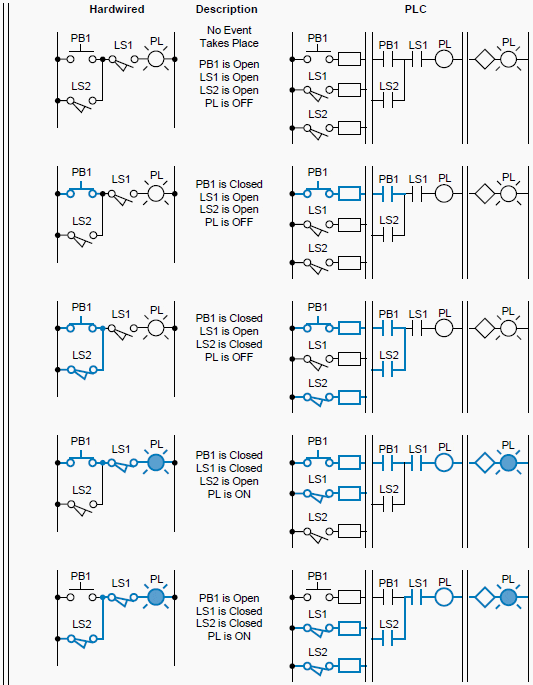
Reference // Programmable Controllers – Theory and Implementation by L. A. Bryan







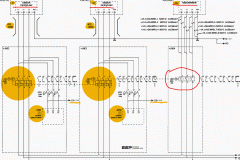



In s7-1500- cpu, please explain how can i convert bit to word and d word and also dword, word to bit
It is good; much better to understand. Thanks
for me is a verry good and expected lesson thankyou verry verry much! i am from Roumania
What is mean by plc
please give detail about plc programming
I have conneted gsm modem to my DELTA plc DVP14SS11R2 through RS485 to RS232 converter. ..
I did all settings in message sending wizard
But still signal is not coming through modem
Is there any need to write program with ATcommands? If yes where to write?