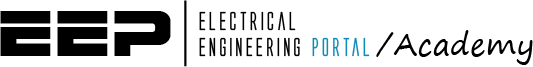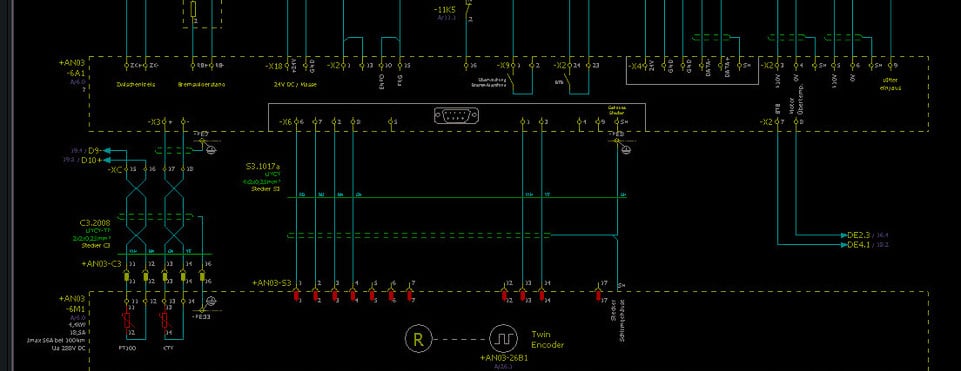Course Description
DISCLAIMER: Please note that this is not an official EPLAN course. For official training and certification and the purchase of EPLAN software, contact the software manufacturer.
In this course, we cover the setup of the EPLAN project so that you can create circuit diagrams according to the NFPA standard.
What you’ll learn:
- All you need to know to be able to work in EPLAN acc. to the NFPA standard
- Create an EPLAN project using a correct NFPA project template (not intuitive)
- Add pages and compare the differences between an IEC and an NFPA style ePLAN project
- Manage plot frame inside your EPLAN project
- Manage grid settings – inch vs mm setting (very important)
- Change grid settings and displayed units of measure when working both on NFPA and IEC style ePLAN projects
- Which symbol libraries are used when working acc. to the NFPA standard in ePLAN
- About page types and where they are used: General info
- Essentials about a background of a plot frame in ePLAN (add project properties, learn about rows, add company’s logo)
- To draw basic circuit diagram (DOL motor starter power circuit) acc. to NFPA standard (horizontal fashion)
- Recapitulation on grid sizes: Every grid size has its purpose in an NFPA style ePLAN project
- Definition of forms in EPLAN
Course Summary
- All you need to know to be able to work in ePLAN acc. to the NFPA standard
- Add pages and compare the differences between an IEC and an NFPA style ePLAN project
- Grid setting pro tip – when working on both NFPA and IEC style projects
- First schematics – 3ph motor power circuit diagram
Who Is This Course For
- Engineers and technicians that need to set up their ePLAN program to work on NFPA style ePLAN projects
Requirements
- EPLAN License (any version, including Eplan Education)
- Basic understanding of electrical circuits and symbols is helpful but not mandatory
Disclaimer
Please note that Ivan is not a certified trainer for EPLAN products nor EPLAN partner. Video courses by Ivan Vidovic presented on EEP Academy that are demonstrating how to work in the Eplan Electric P8 computer program are solely his work and are not endorsed nor approved nor certified by the manufacturer of the aforementioned computer program. EEP Academy does not sell EPLAN products nor is an official representative of EPLAN company or EPLAN products.
For the purchase of the aforementioned computer program and/or for official training on how to use this computer program and/or for official certification and/or for official support contact the owner/manufacturer of the aforementioned computer program which is: EPLAN Software & Service GmbH & Co. KG, An der alten Ziegelei 2, DE – 40789 Monheim am Rhein.
Course Content
About Instructor