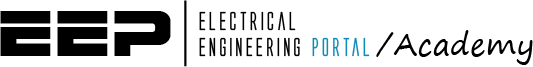Course Description
This course will teach you how to efficiently and reliably plan the most common Allen Bradley’s 22mm pilot devices using EPLAN. You will learn the following pilot device types:
- Emergency stop push button
- Push buttons under normal conditions (START/STOP)
- Pilot lights (GREEN/RED)
- Selector switch with both momentary and latching contacts/positions (Special case study)
- Twin push button (space-saving solution and looks cool).
Generally, the problem with the planning of such devices is that they have many small pieces (similar to terminals with their accessories) that constitute a whole working part. This might get complicated sometimes.
This course will make your life easier when planning manual controls for your project.
Course Summary
- Configure various pilot devices from Allen Bradley in EPLAN.
- Understand what elements like contact, holder, actuator, labeling plate, inscription mean and what their role is.
- EPLAN ciruit diagram: MAN-O-AUTO and special case study – momentary VS latching explanation.
- Configure an Allen Bradley emergency stop pushbutton.
- Configure an Allen Bradley green/red pushbutton.
- Configure an Allen Bradley green/red pilot light (signal lamp).
- Configure an Allen Bradley selector switch (MAN-O-AUTO) with special case study.
- Configure an Allen Bradley twin pushbutton.
Who Is This Course For
- Panel builders/wireman
- Electrical designers
- Automation engineers
- Students of electrical engineering/industrial automation
Requirements
- Basic knowledge of Eplan Electric P8
- Basic understanding of electrical engineering components and symbols
Disclaimer
Please note that Ivan is not a certified trainer for EPLAN products nor EPLAN partner. Video courses by Ivan Vidovic presented on EEP Academy that are demonstrating how to work in the Eplan Electric P8 computer program are solely his work and are not endorsed nor approved nor certified by the manufacturer of the aforementioned computer program. EEP Academy does not sell EPLAN products nor is an official representative of EPLAN company or EPLAN products.
For the purchase of the aforementioned computer program and/or for official training on how to use this computer program and/or for official certification and/or for official support contact the owner/manufacturer of the aforementioned computer program which is: EPLAN Software & Service GmbH & Co. KG, An der alten Ziegelei 2, DE – 40789 Monheim am Rhein.
Course Content
About Instructor