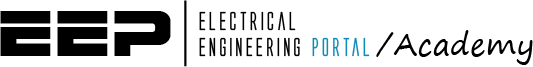Course Description
DISCLAIMER: Please note that this is not an official EPLAN course. For official training and certification as well as for the purchase of EPLAN software contact the manufacturer of the software.
If you’re into learning the basics of EPLAN, the essential functions, and sections to be able to create some decent circuit diagrams in EPLAN, then you’ve come to the right place.
If you are a company owner or a freelancer and want to see if EPLAN is worth investing your time and money to incorporate it into your design standards – this course will help you decide.
Course Summary
- Introduction to EPLAN Workspace
- Manage EPLAN Projects (copy, delete, rename, backup, restore etc.)
- Manage EPLAN pages (page types, number pages etc.)
- Understand EPLAN structures – with examples – very important
- Page / Window macro – why and how
- Main function – contactor example, check EPLAN project
- The Plotframe – manage, edit, adjust – basic steps
- How to – circuit diagrams in EPLAN – the proper way (PLC, circuit breaker, motor example)
- Rounding up the EPLAN Project – Reports (cables, terminals, parts) and Export
- Bundle connection points plus additional tips and tricks
Who Is This Course For
- Everyone who want to learn basic steps in EPLAN
- Freelancers, CEOs that might consider purchasing EPLAN (to see if it’s worth it)
- Everyone considering working as an Electrical Designer
- Factory Management (to consider introducing EPLAN into the engineering department)
Requirements
- EPLAN License (any version, including Eplan Education)
Disclaimer
Please note that Ivan is not a certified trainer for EPLAN products nor EPLAN partner. Video courses by Ivan Vidovic presented on EEP Academy that are demonstrating how to work in the Eplan Electric P8 computer program are solely his work and are not endorsed nor approved nor certified by the manufacturer of the aforementioned computer program. EEP Academy does not sell EPLAN products nor is an official representative of EPLAN company or EPLAN products.
For the purchase of the aforementioned computer program and/or for official training on how to use this computer program and/or for official certification and/or for official support contact the owner/manufacturer of the aforementioned computer program which is: EPLAN Software & Service GmbH & Co. KG, An der alten Ziegelei 2, DE – 40789 Monheim am Rhein.
Course Content
About Instructor